Membership System and Online Portal Updates
AOSW recently upgraded to a new database to provide an easier-to-use system to renew your membership, register for events, and make purchases.
For security purposes, your old password will no longer work and a new password for your AOSW account.must be created in the new system.
Please take the following steps to access the new system:
1. Navigate to https://portal.aosw.org.
2. Click “set up your account”.
Note: the “forgot password” functionality will not work until you’ve created a password in the new system. You must set up your account first.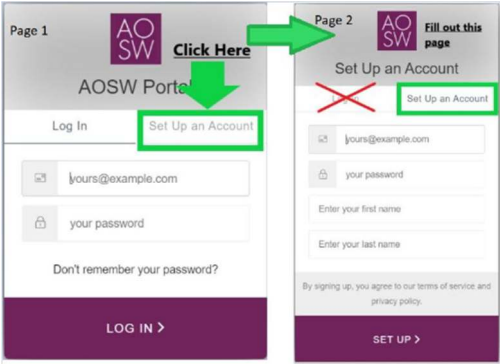
3. Then select “Set Up an Account” and enter the email address associated with your account. (This is the email address where you receive our AOSW marketing emails.)
4. Select a password for your account and click “Continue”
5. You will be sent an email and asked to verify your email address by clicking the link in the email. This ensures you have provided a valid email address.
6. Now, you can log in with your email address and new password.!
7. Once logged in, please verify that your demographics and contact information are up to date. You will automatically be prompted to do this the first time you log in to the portal. You can also do this by clicking “My Profile” and then “Manage Profile” from the portal’s main navigation menu. In order to ensure we have accurate company records, AOSW has not imported your organization’s name. When you first login to the portal, you can provide your current organization’s name. Please be sure to type this as accurately as possible. This will help your colleagues associate themselves with the same organization record as they login and activate their accounts.
To add your organization’s name, start typing in the “Organization” box on your profile page. If you find any potential matches as you type, you can choose to associate yourself with that existing record. Or, you can choose to add a new organization record, as shown here:
When possible, we encourage you to associate yourself with an existing organization record. This will help AOSW build out a roster of people who belong to the same organization.
As you navigate the new system, please reach out if you have any trouble, want to suggest improvements, or have any questions or comments.
Please contact info@aosw.org or +1-847-686-2233 and we can assist.
